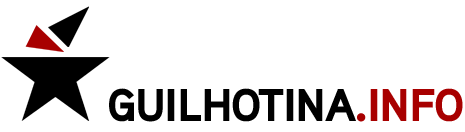A few tips to make the Internet slightly less unbearable~ 4 min
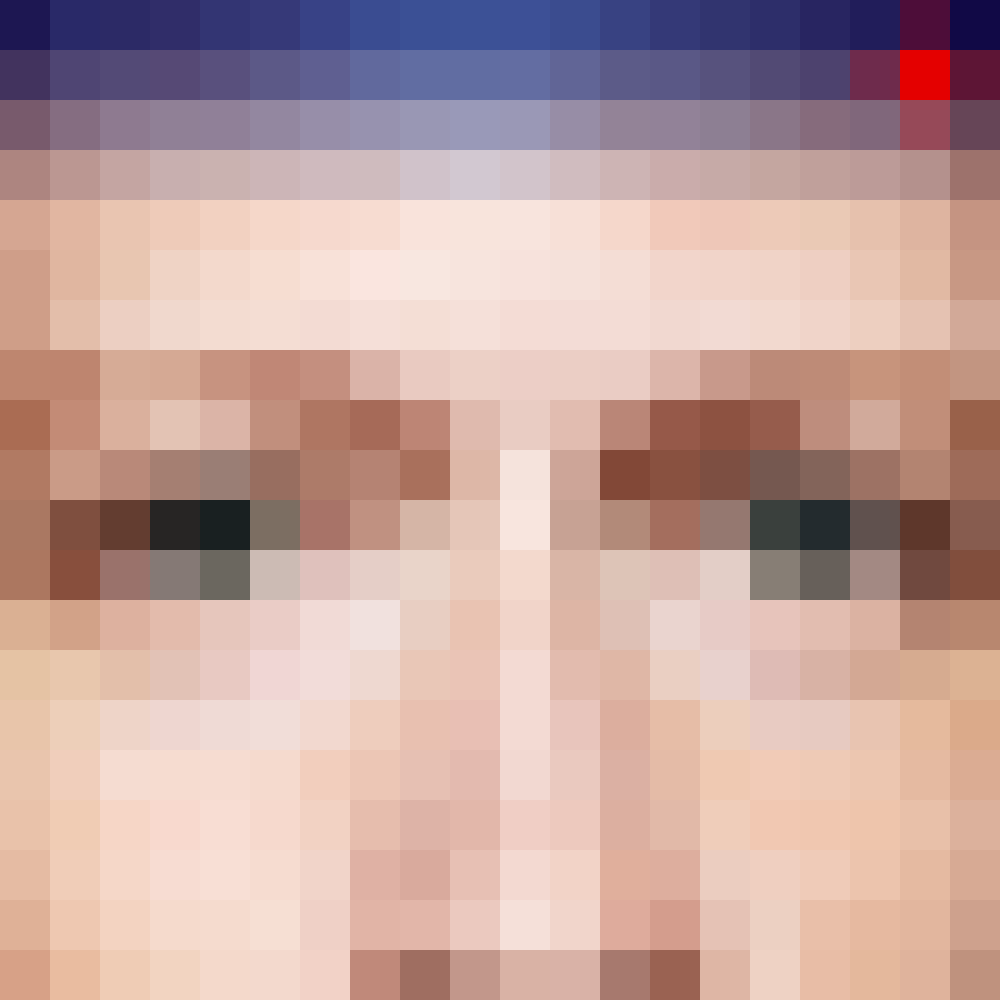
The Internet has turned to shit. Our computers and smartphones have become permanent snitches of all our interactions and movements. Corporations say this is necessary in order to show us the products and services we are supposedly most interested in. But whatever the algorithm is doing with my personal conversations, it doesn’t seem to be working. I keep being shown ads for terrible stand-up shows and receiving suggestions to follow racist right-wing parties.
Meanwhile, with the EU’s new retarded “privacy” laws, the Internet’s usability and design has regressed two decades. We have returned to the days of having to close two dozen windows, sidebars and notifications before we can get to a site’s content. If the EU’s concern with our privacy was actually genuine, it would have simply forbidden data collection by private entities.
But as we all know, the EU is a neoliberal monstrosity. Naturally, its solution to a lack of privacy is to force sites to present us with a contract that carefully details exactly how our privacy is going to be violated. If we then accept, that’s our problem. We have used our self-determination as free agents in the free market – now deal with it. Somewhere in Brussels, a Law firm has been paid a fat commission and a bureaucrat justified his existence. Happy ending.
But I digress.
If, like me, you find yourselves in a rage whenever an ad gets between you and searching for communist memes on social networks, here are a few tools to make the Internet slightly less unbearable.
The tools
Install a browser like Firefox that allows the use of add-ons. In the options menu, open the add-ons / extensions window. Search and install the following:
uBlock Origin – The essential. It blocks ads, including those present in Youtube and search engines. Additionally, it also blocks marketing services that follow us from site to site. Furthermore, it possesses a wonderful functionality: with a right click of the mouse, it allows us to block page elements. These include those GDPR bars and pop-ups that cover or obscure half the screen and keep reappearing. Be careful when using it in such a way, because you might accidentally block something important. If that happens, you’ll just have to visit NoScript’s options and delete the corresponding filter.
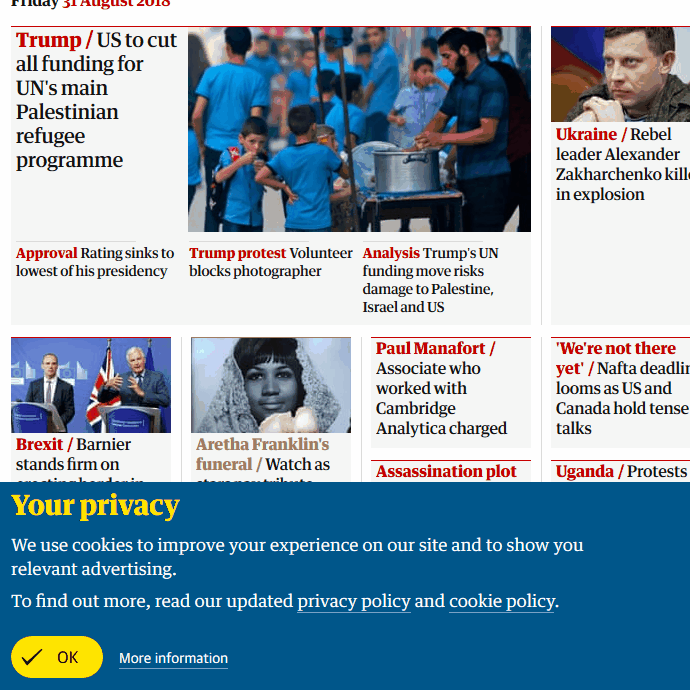
Social Fixer – It allows you to turn off Facebook sections, reducing visual noise.
NoScript – A more advanced tool, this extension stops the execution of any kind of complex code until explicit permission is given by the user. A bit of a pain when first using it. Sites like Youtube will simply stop working as they should until the correct permissions are given. But such is the price of paranoia. On the other hand, tracking services will have a harder time accessing our data while it also fortifies our navigation against malicious attacks.
A side effect of using this extension is becoming aware of the absolutely incredible amount of servers we connect to when we think we are visiting an isolated site. In fact, there are often dozens of services running in the background. Who knows what ruinous things they are doing there. Most of them are completely unnecessary to a website’s normal functioning.
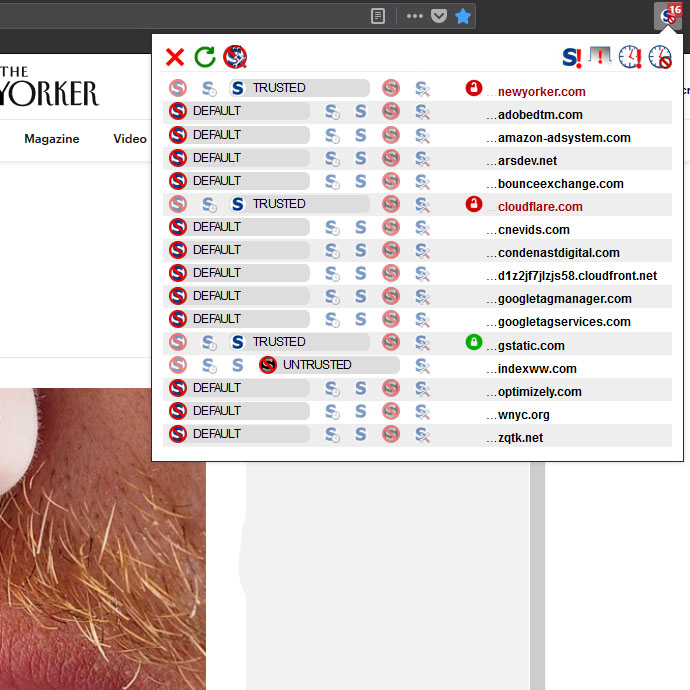
Proxies – So retarded is the EU’s GDPR legislation that some news sites have started blocking users from their pages to avoid complications.

The way around it is to use a proxy, a service that fetches the data you desire from some other corner of the world and then delivers it to you, thus going around regional blocks. There are many options, but most free ones are either very limited, suck, or are schemes to obtain user data. However, if all we want is to simply skip a regional block, any one of a thousand proxy sites in existence will do the job.
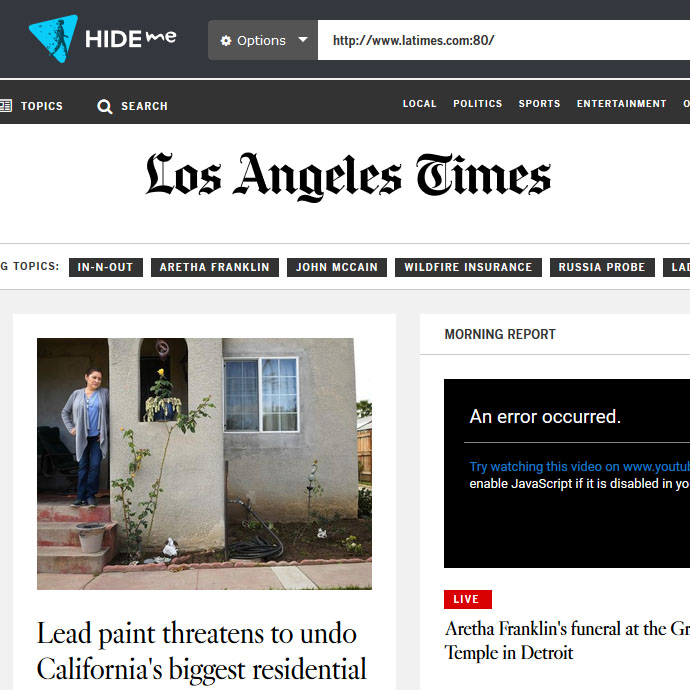
Done
Enjoy your new Internet, with less ads, snooping and terms of use. It’s not the expropriation of Google and Facebook and their conversion into a common good at the service of humankind, buts it’s better than seeing smartphone ads every time you open Facebook.